Using Schemas to Enhance Local Business Search Presence
Use Schemas to get better Search Results
By adding a schema that defines your customer’s address as a structured object, you can enhance its appearance in web search results and as a bonus probably garner better rankings as a bonus.
Done properly this will correctly inform Google about the location details of a website’s owner. In fact, this should be the first step in implementing schemas on any website.
Creating a properly formatted listing is made easy because of the availability of online schema creation tools like Schema Creator. Navigate here and the choose Organization, then select type – Local Business. The screen will look something like this:
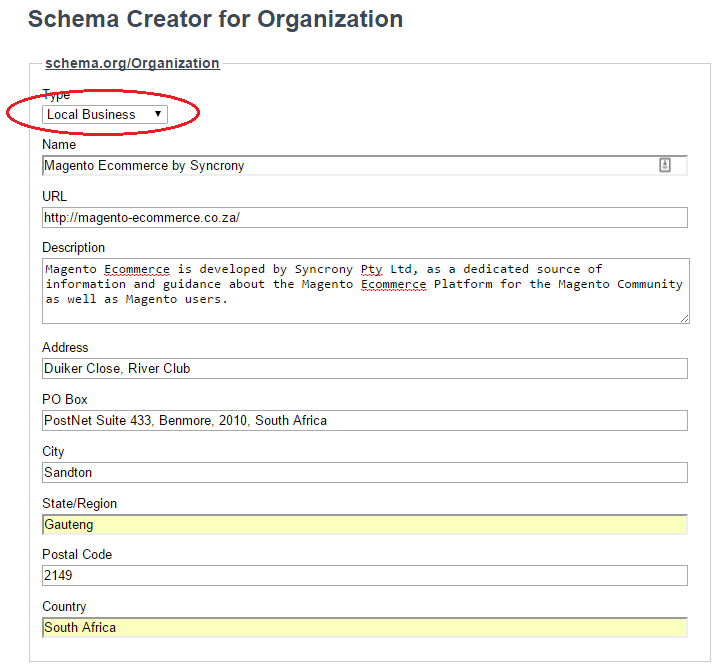
As you enter your info the schema’s Microdata will populate on the right.
Note that this is the basic information and you can (or maybe even should) add to this info manually once you have filled in all the available fields.
Cut and paste your definition into a text editor and make some changes to enhance the data you present.
Some Examples:
Business Type: The standard LocalBusiness entry can be further refined by adding some details from the actual definition that you will find on the Schema.org website; found here http://1.schemaorgae.appspot.com/LocalBusiness.
This allows for more specific designation of the business type, like AutomotiveBusiness, FinancialService, ProfessionalService etc.
There is a great list of types you can use as a reference called the Schema Type Cheat Sheet, which is provided by heineventures.com as a Google spreadsheet. This can be found here.
I think that it is a good idea to go to this extra bit of trouble to better define your website owner/purpose.
URL: you can often leave this out because it will be part of the webpage presenting the Microdata.
Another useful option is to provide the name of a parent organization, which can be used for satellite websites that belong to larger organizations.
Testing
Once you completed your structure, you can add it to your website. A good place to put it is on the website footer, where it will appear on every page. Alternatively, you could add it to the website contact page. Either way once complete don’t forget to test your work! Use the Google Structured Data Testing Tool for this.
Here is how my sample worked out. Pretty well, as far as I can see. The page clearly presented clean structured data to the tester tool, which reported that it found a local business and its associated data.
